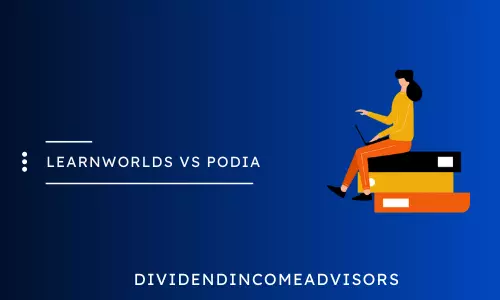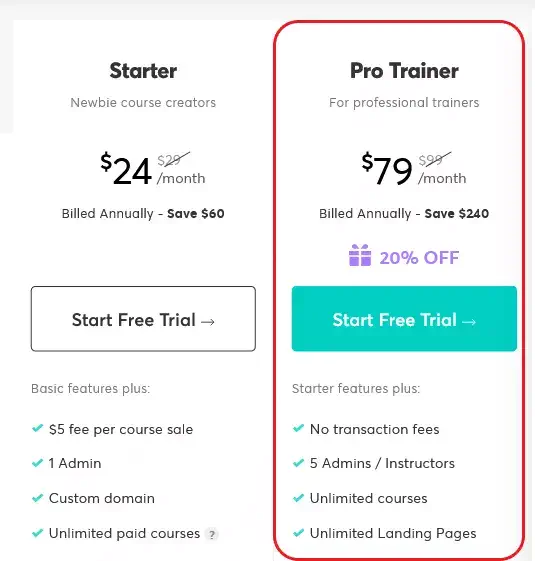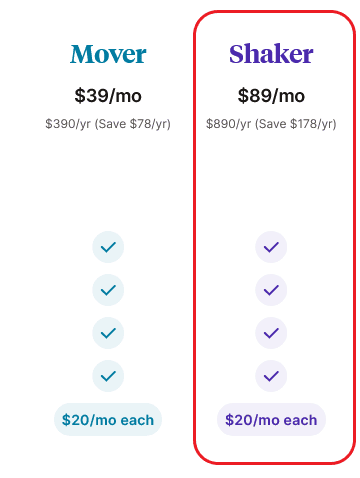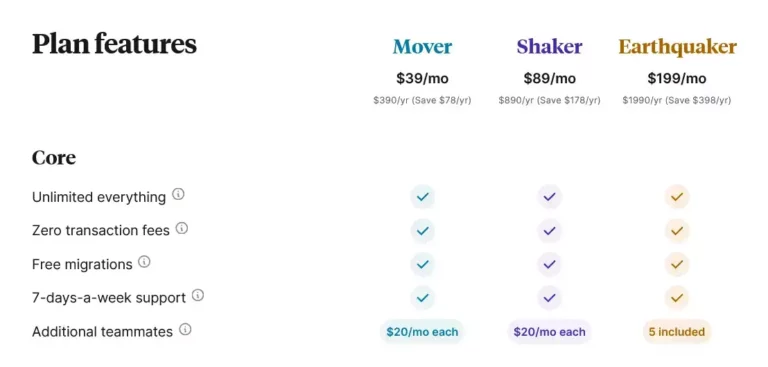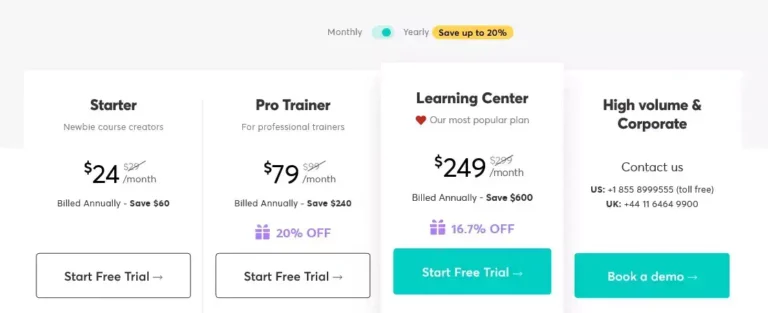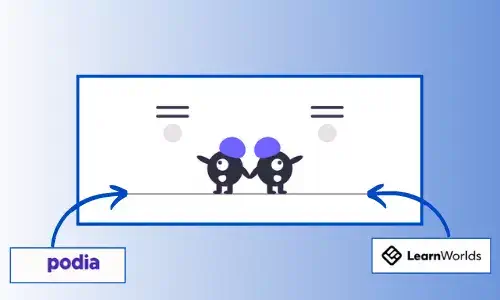Before this Learnworlds vs Podia comparison, we already know that online lessons today are a major part of us and so many students in hundreds of thousands will be waiting to learn from the internet.
As a course creator, this is your time to use the best platforms to sell online courses and make passive income.
For instance, based on findings from a pair of Pew Research Center surveys conducted in spring 2011, nearly two-thirds of college presidents (62%) anticipate that 10 years from now, more than half of the textbooks used by their undergraduate students will be entirely digital
Therefore, because I want you to make the right decision between Podia and Learnworlds, I shall be analyzing the most important features and facilities of both providers.
Going on, we will talk about their prices, ease of use, performance, security, as well as instant customer support. These are the key things that will allow us to objectively tell which online course provider is better.
To get started, let’s check out their popularity.
Learnworlds vs Podia Popularity
Both course hosting providers are popular, and they improve their services by day to keep up with the competition, however, based on audience interests according to SimilarWeb, in the last 3 months, Podia.com received a total of 2.4M Traffic & Engagements
They have a global rank of #75,959 and revenue of $1.0M – $5.0M, while Learnworlds.com received a total of 671.9K Traffic & Engagements, global rank of #24,656, with a revenue of $25.0M – $50.0M.
Learnworlds vs Podia Similarities and Differences Summary
Learnworlds and Podia offer super affordable platforms to sell online courses, making them extremely attractive to both solo creators and entrepreneurs on a tight budget. Not just that, but both providers offer instant chat support, a user-friendly interface, and unlimited students’ listing capacity.
On the singular note, Podia is your best fit if you are looking for a dynamic platform for selling an online course, webinars, course building, coaching, selling membership, and digital downloads.
Meanwhile, LearnWorlds fits in for all users with detailed reports and more advanced options for instructors and agencies/institutions.
| Platforms | LearnWorlds | Podia |
| Best for | Learnworlds fits in for all users with detailed reports and more advanced options for instructors and agencies/institutions. | Popular for solo creators selling an online course, webinars, course building, coaching, selling membership, and digital downloads. |
| User friendlies | Yes | Yes, sleeker |
| Pricing Plans | [4] Starter, Pro Trainer, Learning Centre, High volume & Corporate | [3] Mover, Shaker, Earthquaker |
| Revenue Sharing | Flat Fees | Flat Fees |
| Prices/Plan | $29/mo or $24/mo annually $99/mo or $79/mo annually $199/mo or $249/mo annually | $39/mo or Save $78/yr at $390/yr. $89/mo or Save $158/yr at $790/yr. $199/mo or Save $358/yr at $1790/yr. |
| Transaction Fees | ONLY first Plan | No |
| Email Marketing | Versatile | Versatile |
| Analytics | Yes, more | Yes |
| Instant Live Chat | Yes | Yes |
| Course Migration | No | Yes, Free |
| Streaming platforms | 7+ | 4+ |
| Affiliate Marketing Option | Yes | Yes |
| Payment Options | More than 6 | Stripe, PayPal |
| Recurring Billing | Yes | Yes |
| Integrations | Yes, Advanced | Yes |
| Content Restrictions | No | No |
| Customer Support History | Very Good | Excellent |
| Free Trial No, | Yes | Yes |
| Official Website | https://learnworlds.com/ | https://www.podia.com/ |
Disclosure: Kindly note that some links on the page contain affiliate links which adds no extra cost to you, instead you can some discounts on some recommended products/services, and thanks for your support.
Podia and LearnWorlds Definition
Podia and Learnworlds are online content hosting platforms for creators who want to both monetize and manage their content exclusively.
Also, Podia and Learnworlds allow you to create subscription-based membership sites, although you can give out some sections for free if you want to.
With this ability to create exclusive content for a particular set of people, creators earn money from their students/audiences and off their efforts.
Lastly, you can make recurring income by upselling to students on both platforms, and also manage your online school using a customized mobile app as available on Learnworlds.
Let’s look at the features and benefits each of the online course platforms offers you.
Podia Pros and Features
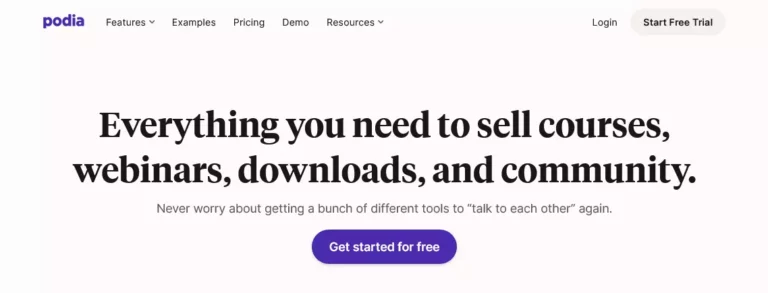
The following are the top features to look at with Podia’s online platform.
- Popular for solo creators – Podia works as an online course platform, webinar host, coaching platform, selling digital downloads, and creating membership sites.
- Responsiveness – The platform is intuitive and beginner-friendly for new users.
- Instant support – They offer instant chat support for creators.
- Free Course Transfer – Course migration from another platform is free (optional).
- Unlimited Options – Ability to add unlimited students, courses, and video hosting.
- Zero Transaction fees – They do not charge transaction fees.
- Blog site Enhancement – it offers a free blogging platform to educate and updates your students.
- Enhanced facilities – Availability of advanced facilities to create bundles and upsell courses for more money.
- Email marketing integration – you get an inbuilt integrated email tool for easy marketing.
Podia Cons:
- Podia offers limited payment options which is mainly Stripe and PayPal where students can use a credit card and enroll in your course.
- Does not offer a free plan.
- Does not have a mobile app builder.
Let’s check out LearnWorlds.
LearnWorlds Pros and Features
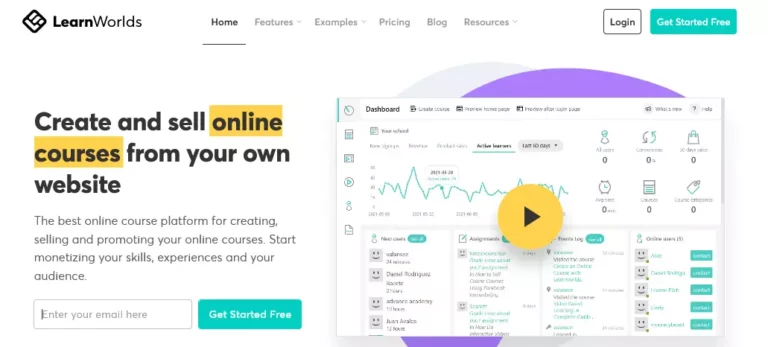
The following are the top features to look at with LearnWorlds online platform.
- Flexible Course building tools – LearnWorlds offers a clean and loaded interface for both beginners and advanced instructors to craft their online courses to taste.
- Advanced Facilities – LearnWorlds has a highly customizable facility to tweak your online school. Some of the advanced options include SCORM, multiple Admins, and gamification, advanced reporting, educational gadgets.
- Multi-Admins – it offers sizable infrastructures to scale your online school with multi-administrators.
- Premium Uptime Guarantee – its cloud-based foundation has enhanced up to 99.9% uptime and responsiveness for instructors.
- Unlimited Options – instructors get to add unlimited students to their school, unlimited courses, video, and other add-on course contents, and ultimate send unlimited emails if you want.
- Robust Marketing Options – LearnWorlds offers a range of marketing tools to get more leads, revenue, and general sales growth.
- Blog site Enhancement – it offers a free blogging platform to educate and updates your students.
- Multiple Payment Options – as an instructor, you have up to 4 payment options to use. Additionally, you get instant fund withdrawals.
- Support – offers 24/7 premium support for premium creators and teams.
- Mobile application – offers a customized mobile app for online school management.
LearnWorlds Cons
- Exclusive Options – You will need to upgrade to a higher plan before using its advanced facilities.
- Funnels – Inbuilt sales funnel systems and marketing strategies are not so excellent unless with third-party integrations.
- Transaction fees – LearnWorlds charges transaction fees on its first plan ONLY.
- Does not offer a free plan.
Choosing Podia vs LearnWorlds as an Online Course Platform and Software
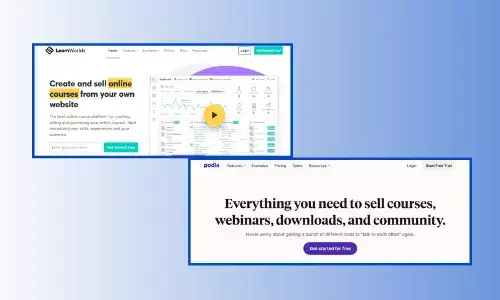
1. Podia vs Learnworlds membership – which offers a free plan?
None of the platforms offers a free plan, however, you can get started for free on both platforms. Let’s see.
On Podia
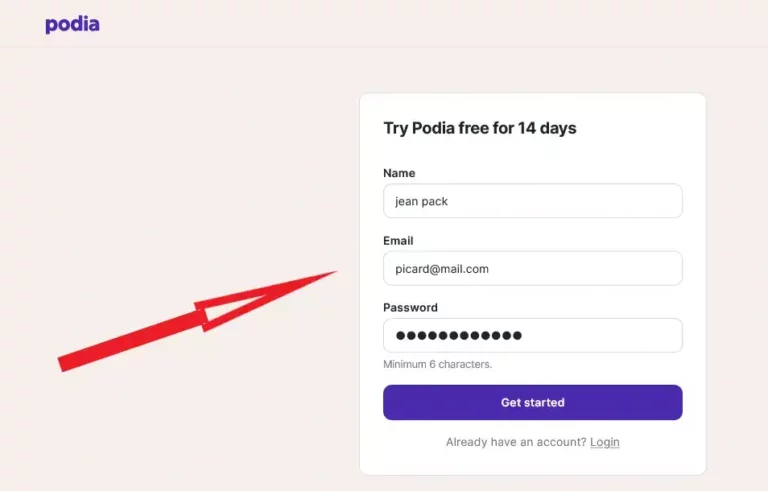
While it does not offer a free plan, with Podia, you get a 14-day FREE trial where you are allowed to use the platform to test and customize your online school to standard.
Should you consider starting with the 14 days FREE trial, I recommend you choose from its Shaker plan which gives you room to use the advanced facilities with thousands of community members, integrations, and embedded checkout which allows you to sell your Podia hosted products on the web using its customized embed buttons.
On LearnWorlds
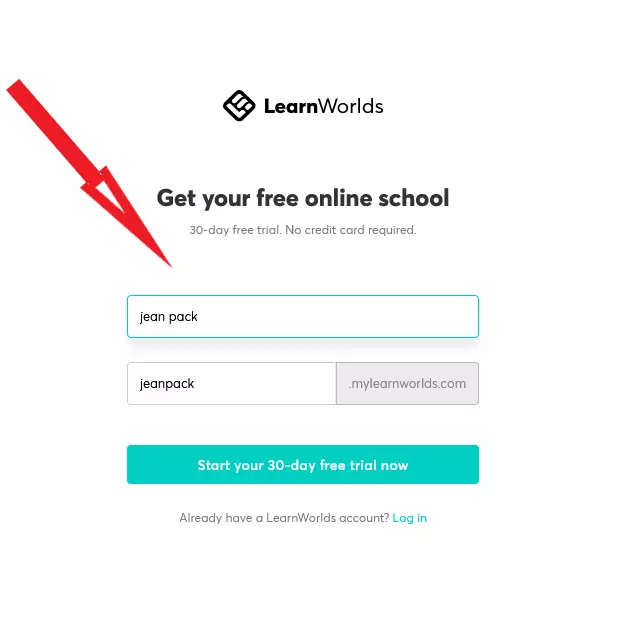
LearnWorlds does not offer a free plan for users, instead, you get 30 days FREE Trial to build your online course or business.
Should you consider starting with the 30 days FREE trial, choose from its Pro Trainer Package which gives you room to use the advanced facilities such as SCORMs, advanced integration, Live Classes & Webinars to build your online course to high taste which increases conversions – more $$ money for you as a creator.
Winner: LearnWorlds (if you love the extra 16 days).
2. Creator page and the Site editor (Builders)
The creator page or site editor gives you complete control over the look and feel of your online school.
With it, you control the creation of different section types on Podia, adding New Sections, branding, billing settings, and more. And on LearnWorlds, it helps you create posts, edits, connect your users with your social accounts, add high-quality animations to your site, redesigns your school without compromises, and more.
Their major advantage is that your pages can be found on the internet as they are SEO-optimized plus taking using social share images for any page.
The big question now is, how intuitive and structured are the individual creators/site editors? Let’s see.
On Podia
You can access Podia’s site editor via the link https://app.podia.com/editor after signing up or click on your site name in the top right, then choose “Edit site”.
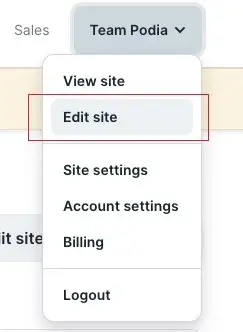
Going on, you can click on the edit site and start adding New Sections, editing, and creating different section types.
For instance, to add new sections, all you need to do is click on the “+” symbol to start adding and editing your online course.
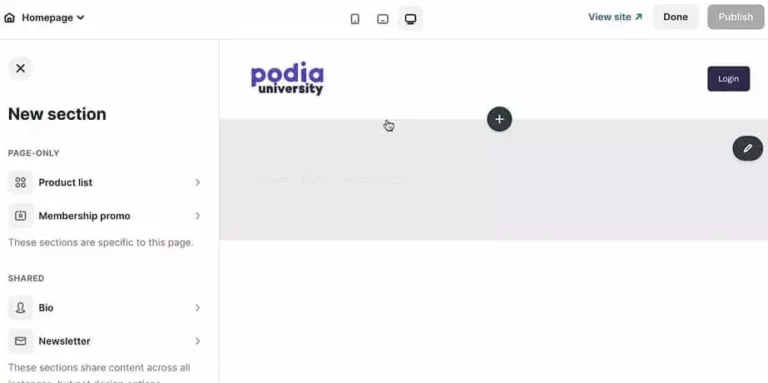
And what if you want to add Text? Check your left-hand side and click on “Text”.
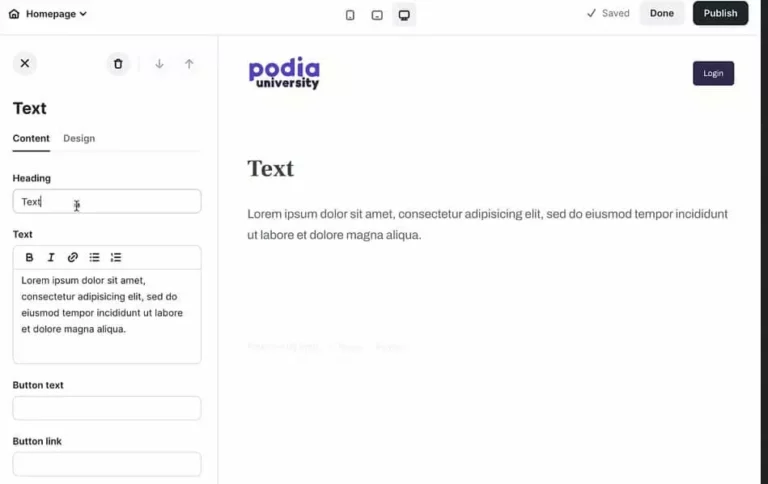
From there, you start adding words.
Also, from the site editor, you can brand your course with options to change fonts and add logos, Newsletter capture form, Columns, categories, favicon, Testimonials, FAQ, Bio, and other advanced options and settings you deem fit for your online course.

In all of these, when done, click on “Publish”
On LearnWorlds
You can access LearnWorld’s site builder via the link https://www.learnworlds.com/getstarted/ after signing up or signing in to use it.
Under the Add Section, you have hundreds of premium templates to choose as it fits in to your online school. Some of them include product pages, Media and Text, Prelaunch page, CTAs, Offers, FAQs, Embed, and Apps amongst others.
More so, if you want to create your own Layouts, you can simply click on “Buildf your own Layout” and do it to your taste.
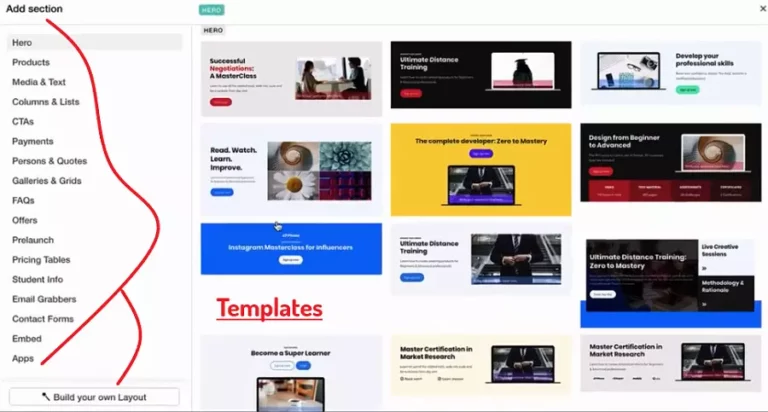
Editing the Elements and Layouts.
All the elements on the Siter Builder are editable to whatsoever you want with varieties of typography and colors to use.
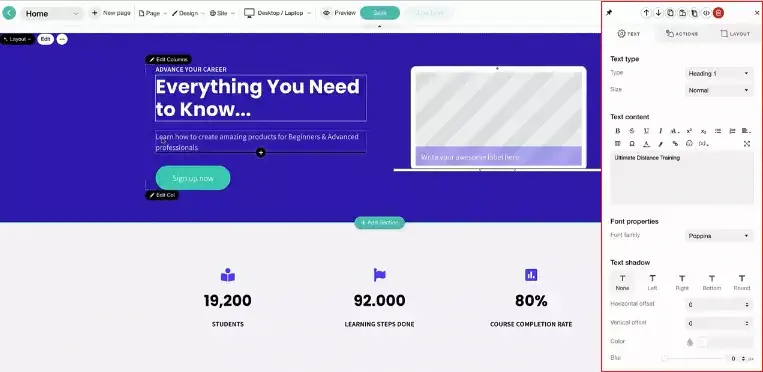
Additionally, you can test multiple templates without losing your work. To enable more sections, actions or layouts, just hover the mouse and click on the perfection element. And each of the sections has options for multiple columns you can choose, edit and use.
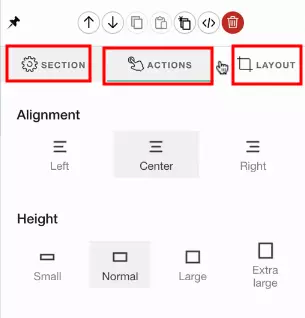
It is worthy to note that further arrangement can be made by dragging and dropping it where you desire (left to right, right to the middle, and right to left).
To edit the background, you have the option to use a video, image, color, or embed any media you want.
Talking about color, when it comes to colorization, I like to use even colors to define my brand. Just select Layout and choose whatsoever color you want.
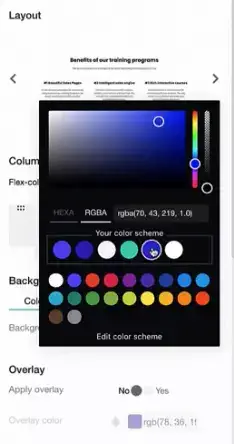
Publishing and previewing your design. Upon selecting your preferred elements and content, see the top navigation to preview it and when okay with everything, you go ahead and click on “Save”.

Lastly, since you are on the Pro Trainer or Learning Center plan which offers 24/7 support, at any point in time you feel you need help, just look at your bottom right-hand corner and ask for help from a customer care assistant.
Verdict on site builders: for site editors, both platforms offer unique facilities. As already defined, LearnWorlds got more advanced options since it fits in for both solo creators and corporate usage while Podia is just okay for individual creators.
3. Podia vs LearnWorlds Payment options/Check out pages
What payment methods are available on either platform for your audiences? What of PayPal? Can you get paid via it? Let’s see.
On Podia. Podia offers fewer payment options for your audiences/students with more options for withdrawal. As a creator, you can only accept direct payment via Stripe – Credit Card. And through PayPal, if they have linked their cards.
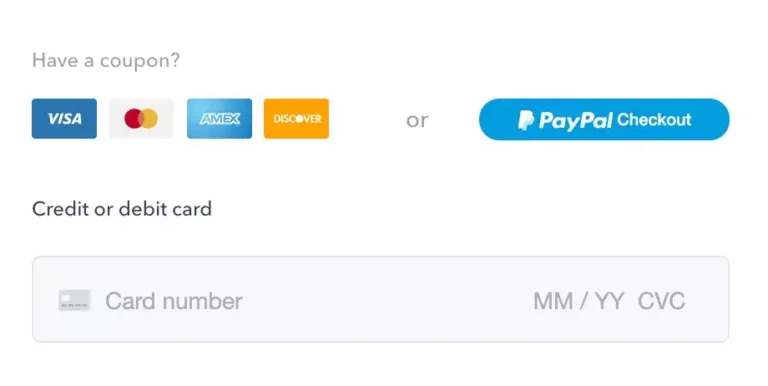
On LearnWorlds. LearnWorlds offers multiple payment gateways (more than 5) for your audiences. Depending on the Payment Gateway of your choice, you can choose to integrate, Stripe, PayPal, Shopify, and PagSeguro (for Brazilians).
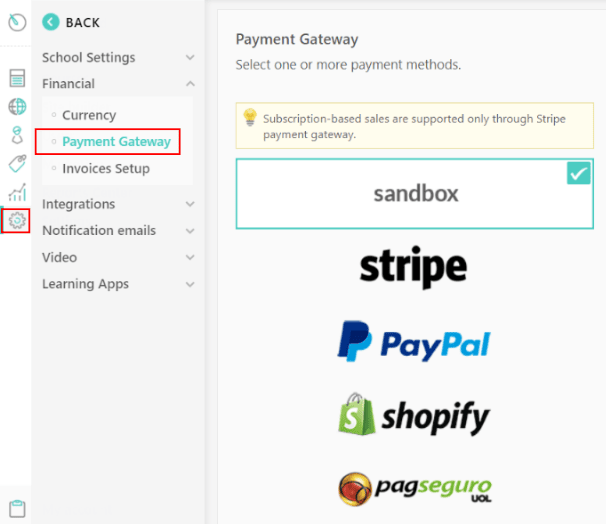
Additionally, you can use another payment gateway called Sandbox for testing your course environment before launching your school.
To your advantage, should you want to use another Payment Gateway and it supports HTML buttons, you can also add these to your school’s pages using Learnworlds. And on Podia, you can integrate the same using Zapier.
Winner – LearnWorlds
4. Analytics and Tracking on LearnWorlds vs Podia
Here, we define and measure your growth/success.
On Podia. Podia offers up to 4 reporting facilities for your online school. To start with, they allow both advanced analytics and conversion tracking to monitor the growth of your online course.
Also, you have the option to use Facebook Pixel to monitor visits from Facebook (both paid ads and organic visits).
Interestingly, Podia allows you to see your email marketing broadcast analytics to measure success.
Going forward, you can integrate a 3rd-party reporting tool. How it works is that, when once you have your snippet, all you need to do is to go to Analytics and scroll down to the section and add the custom code.
Lastly, Podia allows you to install advanced analytics where you can smoothly track course “thank-you” pages, or sometimes called “success” pages, products & courses, and memberships when someone subscribes.
On LearnWorlds. LearnWorlds offers more than 6 tracking and advanced reporting infrastructures which includes: Course Insights tool, Gradebook, Events Log, Video Analytics, Google Analytics, UTMs (Urchin Tracking Module), and more
With LearnWorlds reports center, you have access to advanced data visualization, enabling you to make data-driven decisions. With its Course Insights tool, you can compare the performance of your courses.
With Gradebook, you get a traditional way to evaluate users’ engagement. And with Event Log, you examine course discussion reports or in your school’s Community, Follows, Post Comments, and more.
Lastly, video analytics with LearnWorlds helps you retrieve helpful data for the evaluation of your users’ engagement.
There are just a lot of them you can use and even more with third-party integrations.
5. Live Streaming Options
On Podia, you can Livestream and share private and public videos with Facebook Live, Instagram Live, YouTube Live, Twitch, Zoom, and Vimeo.
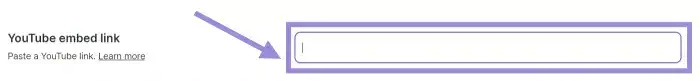
On LearnWorlds, you have more advanced options such as IBM Cloud Video Platform, LearnCube, Zoom, Webex, YouTube Live, Prezi Video, Google Hangouts and other integrations via Zapier.
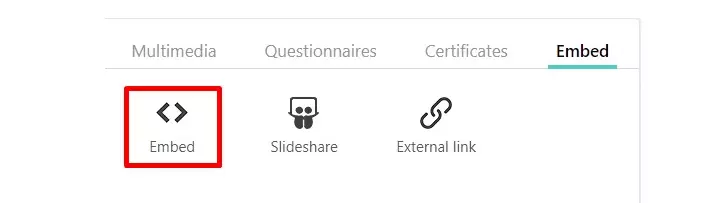
Winner – Podia for simplicity and LearnWorlds for Robust options.
6. Course Integration Facilities
Podia also offers multifaceted integration options.
For Email Service Providers integration, you have ConvertKit, GetResponse, MailerLite, ActiveCampaign, Drip, AWeber and MailChimp.
For Payment Processors, you have Stripe and PayPal.
For Analytics, you have Google Analytics and HotJar.
For Webinars and livestreams, YouTube Live and Zoom are popular.
For Embeds, you can easily embed content from over 1,900 websites using Podia’s native iFramely embed feature.
For blogging platform integration, Podia works flawlessly with WordPress (using the Gutenberg editor), Squarespace, Wix, Weebly, or any other blogging platform you are working with.
And more third-party snippets such as Sumo, Fomo, Deadline Funnel, plus more than 1,000 apps integration with no code required enabled via Zapier.
LearnWorlds
Like Podia, Learnworlds also offer versatile integration options plus other advanced facilities. Let’s see.
For Email Providers, you have integration for Mailchimp, Active Campaign, Convertkit and Aweber.,
For Video Conferencing & Webinars, you have Webex, Wistia, Vimeo, YouTube Live and Zoom.
For Analytics, you have Google analytics, Google Search Verification, Google Tag Manager, Mixpanel, Facebook-pixel, and more via reporting options.
For third-party snippets or growth tools integration, you have integrations for Intercom, Fomo, Sumome, Auth0, and Hubspot.
For Affiliate management, you can integrate with ReferralCandy.
For Blogging platform, LearnWorlds’ Pages Builder allows a nifty and user-friendly blog-building platform.
For Customer service, you have FreshChat, Zendesk, Olark, and Tawk to.
For Finance and payment options you have Stripe, PayPal, PagSeguro, iDEAL, Bancontact, Shopify, and Quaderno.
All in all, you can connect your favorite tools (literally, more than 1000 apps) using Zapier.
Winner – LearnWorlds is clear.
7. Podia vs Learnworlds Dashboard
Podia offers a beginner-friendly and intuitive dashboard which allows you to see everything, just as they are.
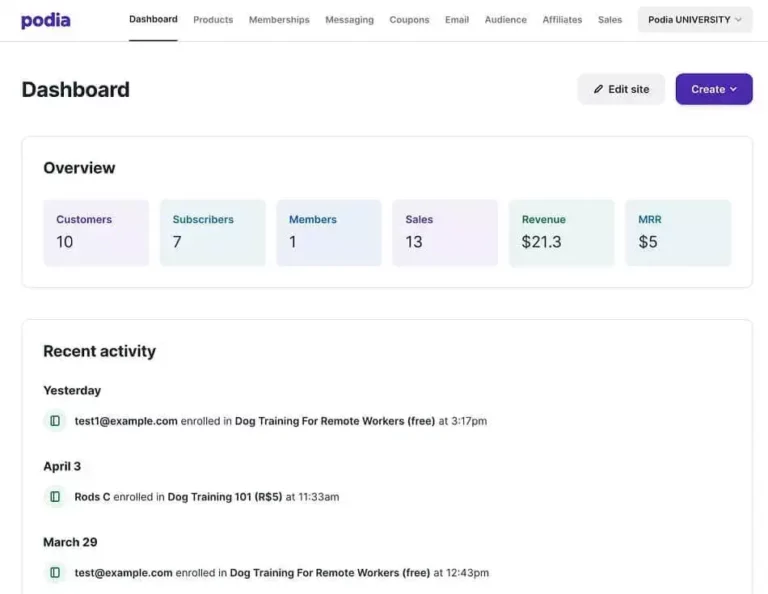
Seeing your activities? Just select your preferred section on top and move to the next item.
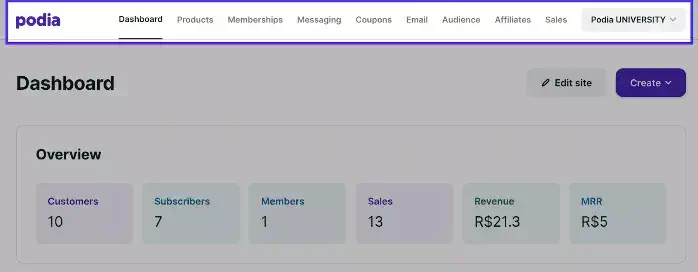
Like Podia, LearnWorlds offers an intuitive creators’ dashboard.
The LearnWorlds Dashboard is the last tab of each course’s editing page. Inside it, you can monitor sales, statistics, Learners’ progress, and Certificates earned.
In the middle panel of the Dashboard, you can monitor the course’s Revenue for the last 7, 30, and 60 days and the Product sales for the same periods as well.
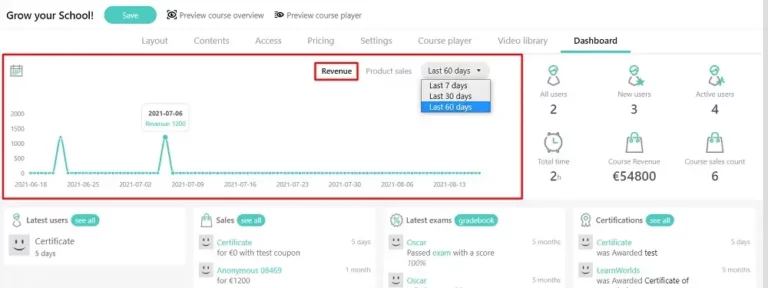
To customize your user’s dashboard/to customize your user’s dashboard, go to go to site builder → edit the school site and select your after-login page from the dropdown menu or your pages manager.
Verdict: for dashboard comparison, Podia is clear with its sleek intuitive elements.
8. Users Communication between Podia and LearnWorlds
On Podia. Podia also allows you to send in-app messages directly to your audiences on your Podia site using its built-in messaging facility.
To access and start a conversation with your audiences, log in and go to the Messaging page on Podia, click on Messaging in the top navigation bar, and start a conversation.
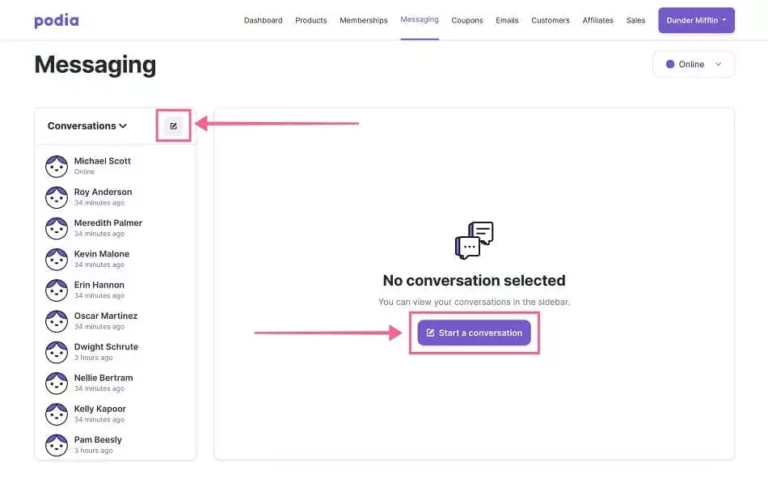
On LearnWorlds. Since your school is already a community, with LearnWorlds both Admins and students are able to create posts and comments. To your advantage, your posts can include a URL, an image, or even a poll to feel the pulse of your learners’ community and more about their interests and personalities.
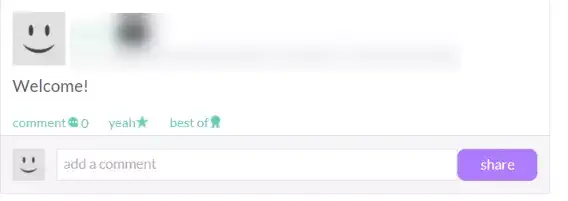
Also, within the community, you may create groups according to users’ interests, courses’ enrollments, or even hobbies, and depending on your school’s social settings you may enable Course Discussion groups for each course or for each course’s learning unit.
Going on, LearnWorlds allows more spices because apart from the automated emails and notifications sent out in certain events such as Registrations, Enrollments, etc. you can contact your students with an inbox message.
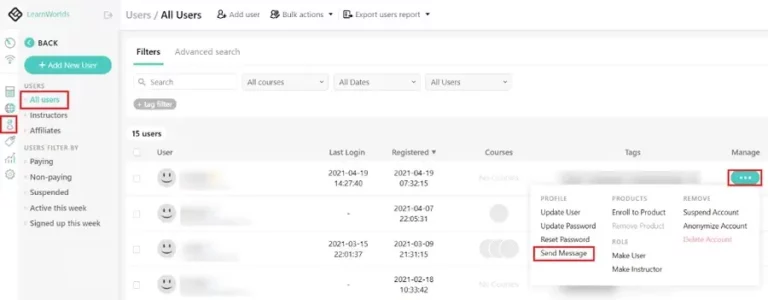
Winner – LearnWorlds.
9. Course migrations on Podia or LearnWorlds
Should you want to move your online course, maybe from the Thinkific platform or Teachable to either of LearnWorlds or Podia, which offers a free migration? Let’s see.
Podia offers a FREE course or online school migration to its platform when you sign up to any of its Annual Plan packages, while LearnWorlds does not.
Winner – Podia
10. LearnWorlds or Podia Branded Mobile app – which platform offers?
Would you prefer your audiences to have an option of accessing your course via an app than a browser? If yes, then which of these 2 online course platforms offers this as an option? Let’s see.
Podia does not have a mobile app, that is, everything can be accessed using the web.
On the other hand, with LearnWorlds, you can launch your School’s Branded Mobile App in easy steps. LearnWorlds’ powerful and easy-to-use white-label Mobile App Builder helps you build your own mobile app for iOS and Android and elevate your online learning business.
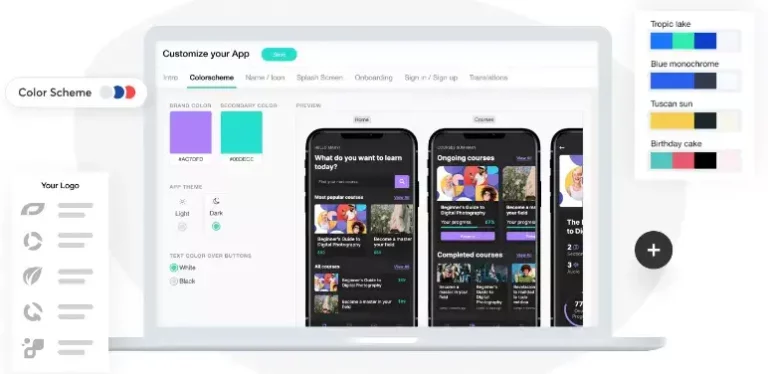
All you need to do is sign up & create your school, create your very first course, customize your app in the editor, test your app with ease, and lastly, submit it to the app stores.
With this advanced function, your audiences are open to a seamless buying experience via Apple Pay for iOS and Google Pay for Android.
Even more, the LearnWorlds Mobile App Builder provides unlimited free push notifications.
Winner – LearnWorlds.
11. Podia or LearnWorlds Customer Support and History
How responsive are the supports you get from these online course platforms?
On Podia
Podia offers onsite instant support for creators and an email support channel where you can talk to real people. While this is true, the drawback is that the instant support chat is available on weekdays from 9 AM — 6 PM ET, and on weekends, from 9 AM — 5 PM ET.
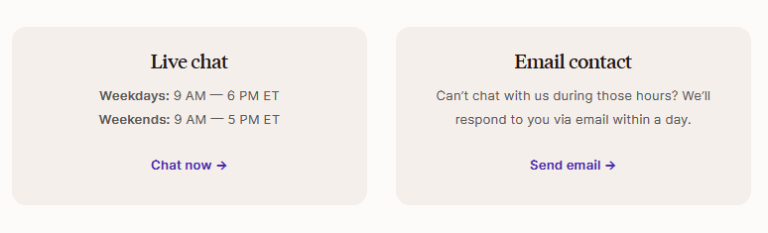
Going on, they offer weekly live Q&A with the support team and Help Center resources. Also, based on research, Podia has a great customer support history due to prompt attainment to emails and instant chat.
On LearnWorlds
LearnWorlds offers onsite instant online support chat and a toll-free phone number to call via US: +1 855 8999555 (toll-free).
Others – Email priority support, using [email protected], weekly live Q&A with the support team, and Help Center resources.
Creators from the Pro Trainer plan get the best support as it’s a matter of 24/7 Priority support.
12. Podia vs LearnWorlds – where to build an Online Course/School?
Do you plan to build an online course or school and you’re confused about which is the perfect match? Let’s define each of them.
On Podia. Podia is a perfect Platform for solo creators who want to monetize their content with infrastructures to build it to perfection.
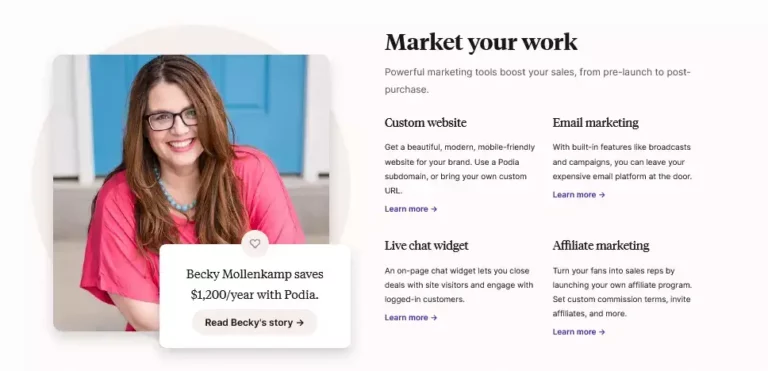
Apart from its popular usage which is selling an online course, webinars, coaching, membership, and digital downloads, you can do more such as issuing certificates to students after course completion, tracking student progress with reports, upselling courses and making more money.
If all of the above fits you perfectly, then go with Podia/platform.
However, if you are looking for more advanced facilities that fit in educational purpose, corporate training, eCommerce-ready Learning Management Systems (LMS), Customer Education & Onboarding, create a branded, learner-centric experience for partners, employees, customers, and lastly, versatile advanced Integrations, then your perfect platform is LearnWorlds/platform.
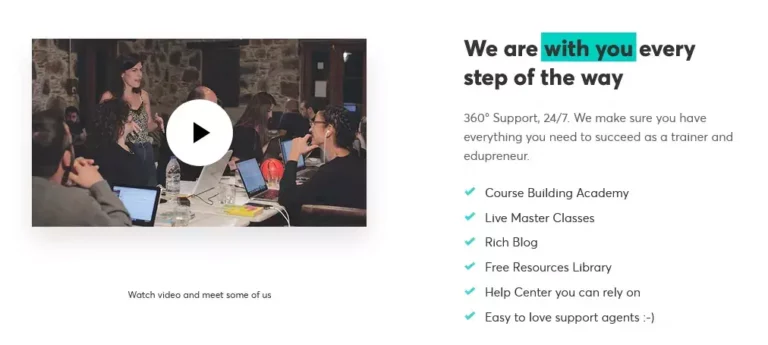
Again – from my personal usage. You will need to take some days to figure out all the advanced facilities available for you on LearnWorlds. Personally, since I like a lot of customizations, I’ll go with LearnWorlds anytime – from its Pro Trainer package.
On the other hand, if you are not ready for all the multiple advanced facilities, and are looking for a simple platform for solo entrepreneurs, then go with Podia – from its Shaker plan.
Before we close this comparison, let’s check out their pricing, discounts, and the best plan/packages for you as a creator.
13. Transaction Fees on LearnWorlds vs Podia
On Podia.
Podia DOES NOT CHARGE transaction fees on any of its pricing plans.
To explain further, there are no extra transaction fees, no matter how much you sell your courses. Podia does not take a cut of your sales, because they believe that what you earned, you deserve to keep it all.
However, the only fee incurred is the standard charges from payment processors such as PayPal and Stripe.
On LearnWorlds.
Learnworlds DOES CHARGE transaction fee BUT ONLY on its first pricing plan which is “the Starter” plan. From its Pro Trainer plan, you get Zero transaction fees like on Podia.
Based on using the platform, to save cost, I always recommend you get started from the Pro Trainer package and above which gives you room for customizations, takes off transaction fees, plus it has 0% sales fees regardless of the number of sales you make.
Winner – Podia.
14. Payment Methods on LearnWorlds and Podia
LearnWorlds offer more payment options than Podia. LearnWorlds has options such as Stripe, PayPal, Shopify, Page Seguro and Sandbox for pretesting online school.
For Podia, the popular payment options are PayPal and Stripe.
Winner – Podia.
15. Yearly and Monthly pricing on LearnWorlds vs Podia
When it comes to pricing decision, you need to clearly define what you need as functions/facilities to build your online business. Let’s see.
On Podia.
As already highlighted, Podia does not charge processing/transaction fees on any of its plans. Meaning, when you subscribe to a plan, you are done with all micro or unwanted charges.
For the pricing, all 3 plans come with a free 14-day trial as follows:
⮞ Mover: the plan pricing is at $39/month with Basic and modern facilities to sell your course, build a membership site, host webinars and offer digital downloads.
⮞ Shaker: the plan pricing is at $89/month with advanced facilities to sell your course, build a membership site, host webinars, and offer digital downloads.
⮞ Earthquaker: the plan pricing is at $199/month with advanced facilities and flexible extras such as dedicated coaching, personalized support, multiple creators, and marketing strategies to build your online business.
On LearnWorlds.
As already highlighted, LearnWorlds charges transaction fees ONLY in its STARTER plans.
For the pricing, all 3 popular plans come with a free 30-day trial as follows:
⮞ Starter Plan: LearnWorlds pricing starts at $29/month for “the Starter Plan
The plan comes with transaction fees and basic online school infrastructures to launch your course. It does not include issuing certificates, affiliate program management, and other advanced integrations. Plus, you get 24/5 instead of 24/7 Priority customer support.
⮞ Pro Trainer plan: The next hosting plan is “the Pro Trainer plan” which starts at $99/month.
The plan comes with zero transaction fees and literally has everything missing with the Starter plan.
This is where you get up to 20 SCORM options, 100% access to LW Academy, and multiple Live Classes & Webinars options with Zoom & Webex and 24/7 Priority e-mail support.
⮞ Learning Center plan: The third plan is the “Learning Center plan” which starts at $299/mo.
The Learning Center Plan has all the advanced facilities we’ve ever talked about on this page.
With it, you get Full White-label Options, use Zoom & Webex with other Multiple Accounts, use Webhooks Integrations, build iOS & Android App, 100% access to LW Academy, Premium Onboarding, a dedicated Customer Success Manager, and a 24/7 Premium Support.
⮞ High volume & Corporate plan: this plan is meant for High volume & Corporate organizations who need multiple Admins, Branded corporate academy, Premium Cloud Servers, Dedicated Account Managers, Flexible Invoicing, and Custom Reports & Services.
For the fees, you will have to book a demo with LearnWorlds.
16. Pricing Discounts Comparison
On Podia
For the Mover plan, instead of $39/mo for a year at $468, you save $78 when you subscribe annually.
For the Shaker plan, instead of $89/mo for a year at $1,068, you save $178 when you subscribe annually.
For the Earthquaker plan, instead of $199/mo for a year at $2,388, you save $398 when you subscribe annually.
On LearnWorlds
For the Starter plan, instead of $29/mo for a year at $348, you save $60 when you subscribe annually at $24/mo.
For the Pro Trainer plan, instead of $99/mo for a year at $1,188, you save $240 when you subscribe annually at $79/mo.
For the Learning Center plan, instead of $299/mo for a year at $3,588, you save $600 when you subscribe annually at $249/mo.
16. Pricing Discounts Comparison
On Podia
For the Mover plan, instead of $39/mo for a year at $468, you save $78 when you subscribe annually.
For the Shaker plan, instead of $89/mo for a year at $1,068, you save $178 when you subscribe annually.
For the Earthquaker plan, instead of $199/mo for a year at $2,388, you save $398 when you subscribe annually.
On LearnWorlds
For the Starter plan, instead of $29/mo for a year at $348, you save $60 when you subscribe annually at $24/mo.
For the Pro Trainer plan, instead of $99/mo for a year at $1,188, you save $240 when you subscribe annually at $79/mo.
For the Learning Center plan, instead of $299/mo for a year at $3,588, you save $600 when you subscribe annually at $249/mo.
Final Decision on Podia or LearnWorlds – Which is Better?
Without doubts, the decision on the platform to go with is solely based on what you want as a creator or if it’s an agency/cooperate body.
I mean, as we already know. Podia is popular for its user-friendly interface for solo course owners and entrepreneurs.
Therefore, if you are a blogger/Vlogger, teacher/tutor, freelancer, or an influencer with a following or not, and you want to monetize exclusive content via an online course, membership, webinar, coaching, and digital downloads, then PODIA IS THE PERFECT SOLUTION.
If you also consider getting options to pre-sell and pre-launch your courses, customizable branding, upsells for more money from audiences, and also education facilities for quizzes, grading, certificates issuance, and more if you are a teacher/tutor, then Podia is for you.
Plus, there are no transaction fees and you get a free course migration in case you are moving from another course platform.
If all the above suits you then go with Podia – starting from the Mover plan.
➢➢ Go with Podia – Start 14 days free trial
On the other hand, while you also get a sleek and responsive online platform on Learnworlds, Learnworlds fits in for all users – solo creators, teams, agencies, and corporate bodies with detailed reports and more advanced facilities.
Offering the majority of options on Podia such as online course, membership, webinar, coaching, and digital downloads, you get more than enough elements to build your online school with educational materials, SCORMs, iOS & Android App builder, etc.
If you want to get zero transaction fee charges and enjoy LearnWorld’s online platform, then you want to choose from the Pro Trainer plan and above to get the best value for your money plus priority support.
➢➢ Go with LearnWorlds – Start 30 days free trial
Running with my choice of the online platform between Podia and LearnWorlds.
If I were to recommend an online platform for my mom or wife (and that my male colleague that loves simplicity) it will definitely be Podia.
But it was me, I would go with LearnWorlds since I like lots of customizations and branding. The same if I were to recommend an online course software for my team, agency, or corporate body.
And the best thing is, you can use your credit or debit card to subscribe.
Choosing Podia Online Course Platform
To enjoy all the benefits as discussed, I recommend you go with at least the “SHAKER PLAN”: to enjoy Selling your coaching sessions, paid community, embedded checkout, affiliate marketing, and Zapier actions.
Choosing LearnWorlds Online Course Platform
All in all, unless you are a core educational educator from Harvard, Cambridge, and the likes, the “Learn Center” plan is perfect for you, else, as a regular tutor, I recommend the “PRO TRAINER” PLAN – it saves you money, yet with premium facilities.
That’s it on the recommended software comparison between Podia and LearnWorlds for creating online courses and building your online business.
And when you launch your membership site, do not forget to come up with a name that stands you out from the crowd, or based on your already established brand.
FAQ
Most frequent questions and answers on Podia and LearnWorlds Comparison
Yes, you can create a simple blog for your online school with SEO optimization settings for both platforms.
If you don’t need like using Podia or LearnWorlds, then Thinkific is the first-choice recommendation, followed by Teachable and SamCart platform.
Also, Thinkific, Podia and Teachable was reviewed on this site’s page.
Thanks…
I am not sure of crypto, but you can make payment using PayPal.